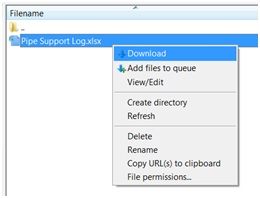PLC FTP Setup
Download Software
- Download Filezilla Client by clicking here.
- Once Filezilla Client is installed, enter your:
-
- Host: piping-layout.com
- Username: (Contact Keith McKinney @ 502-244-2235)
- Password: (Contact Keith McKinney @ 502-244-2235)
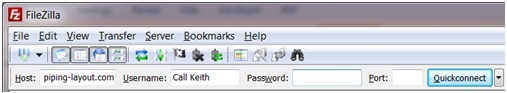
Next select "Quickconnect"
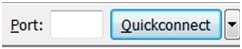
Using Filezilla to Transfer Files
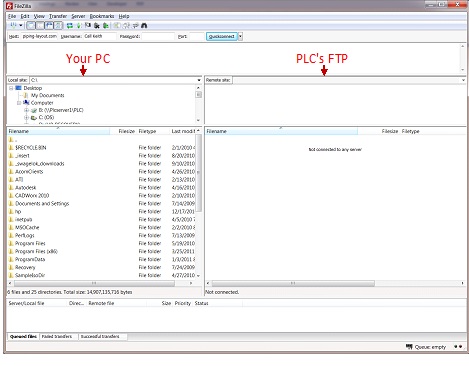
- Drill down to the folder location on "Your PC" that you want the files to download to
- Go to the folder or files on "PLC's FTP".
- Select the files or folders you want to transfer to your computer and "Right Click" and select "Download" as shown below.